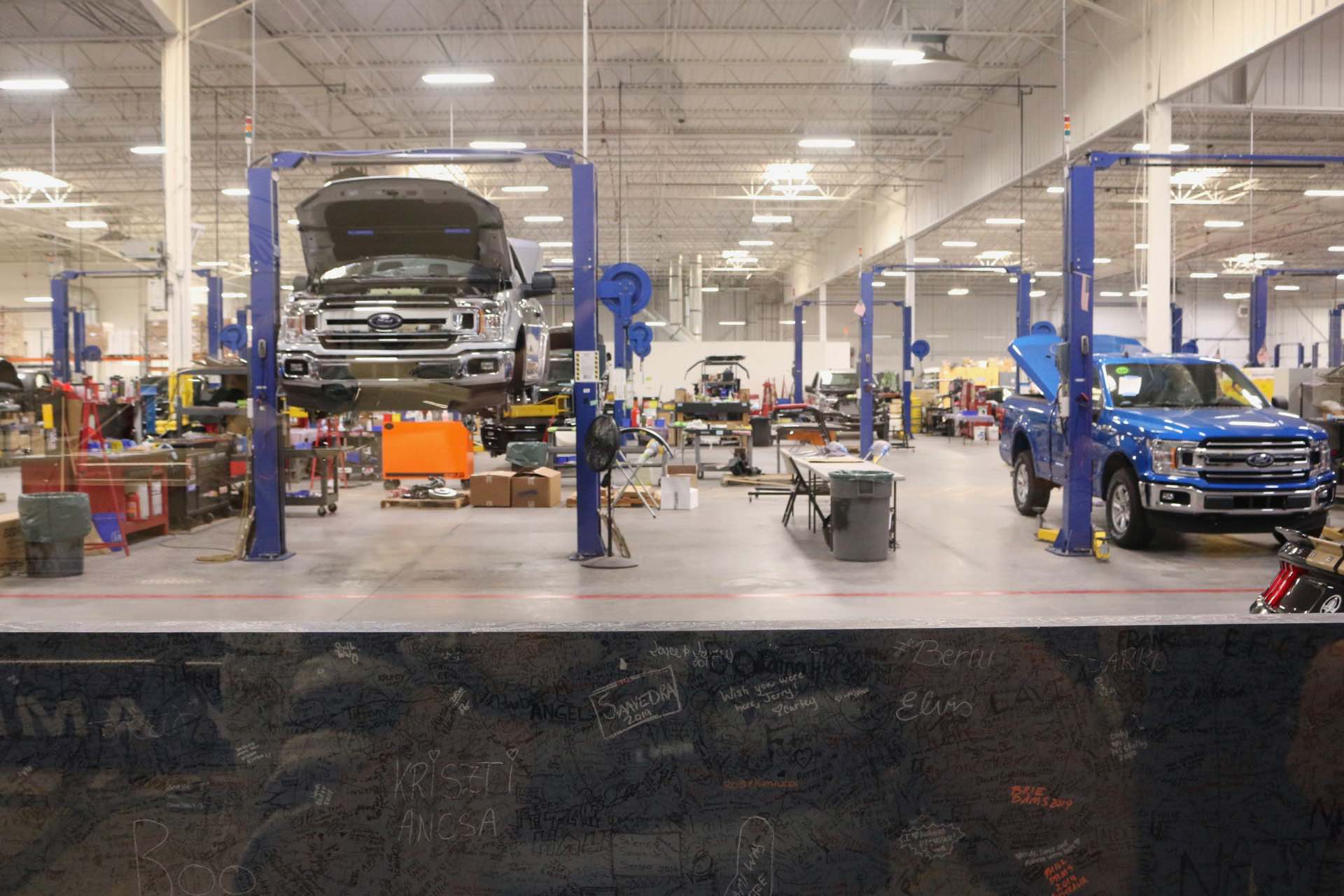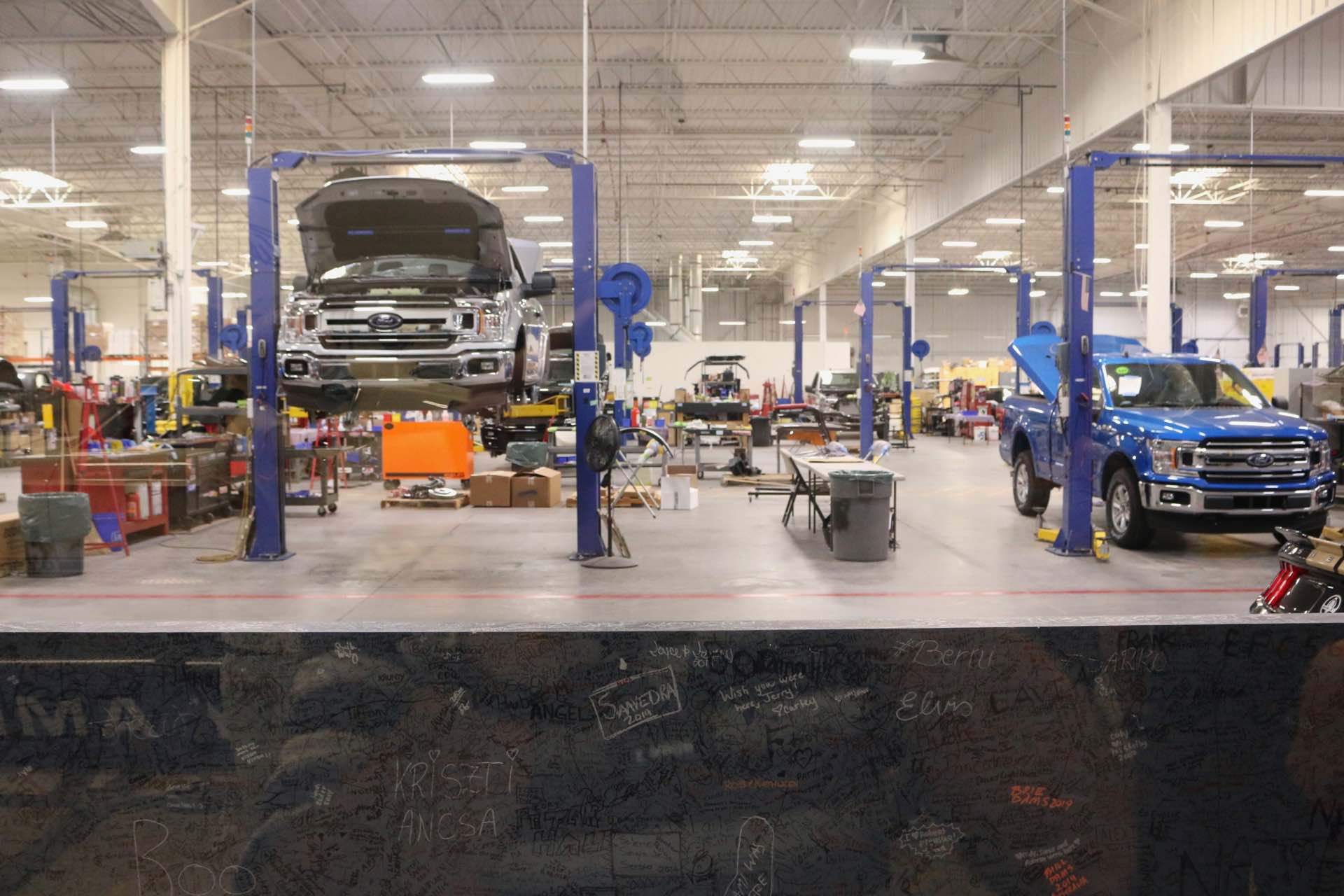8 Tips for Setting Up a Customer Service Section for Your Autoshop Website

When you run an auto shop, you need to have a quality website that informs people and streamlines the way that you do business. This site not only sells your services, but it also allows you to problem-solve.
Customer service is everything when it comes to your repair shop. Use the following tips to make your site as effective as possible, starting with the customer service section.
1. Explain Exactly Who You Are and What You Do
Knowing yourself is the first step to winning with any business that you own. Understand the value you bring each customer and make sure this shows up in detail at the beginning of your customer service section.
Whether it's because you stock the best auto parts, have the most skilled technicians, are a family-owned business, or have a strong history in your community, express these attributes clearly to your customers.
Use this as an effective greeting to your customers, followed by a breakdown of how and why you are the most equipped to help them.
2. Include a Strong Call to Action to Your Customer
Once you've built a rapport with your customer, a strong call to action (CTA) will bring it home. This call to action should tell the customer exactly what you want them to do next.
This could be to use the online form to get in touch with their question or concern. It might mean taking a quiz or getting an estimate on the work that you need.
By expressing this in detail, you leave no room for confusion and increase you ability to solve the customer's problem.
3. Implement a Chatbot
Chatbots are leading the charge with artificial intelligence (AI), and it's clear this is a technology that is here to stay. More than 60% of consumers say that they enjoy and appreciate the chatbot experience.
Including a chatbot in your customer service section helps you serve people's needs better without having your employees do more work. There are several automated tasks that a chatbot can handle, such as paying a bill or fielding a commonly asked question.
Having the chatbot handle these matters frees your employee base up to handle more detailed matters. As a result, your customers also won't have to stand in long lines or sit on hold for things that a chatbot can easily take care of.
4. Make Sure Your Customer Service Form is Thorough and Straightforward
Most sites will have a web form that customers can fill out. This form lets people ask questions on a secure platform, and makes it easy to leave detailed contact information.
Build your customer service form to include several points that will smooth out the rest of the process. The more you let customers explain their situation, the less time you take playing catch up later.
5. Let People Book Appointments Automatically
The customer service section is also helpful in allowing customers to book appointments. This convenience is particularly helpful for common repair jobs, such as oil changes or getting your spark plugs changed.
Customers can plug in their own desired dates and time slots based on what's available. Organization your workweeks in this manner makes it easier to keep up with your shifts and also lets people pay their bills online.
6. Include a Video for This Page
Don't forget to tell your customers hello when they access this page. Rather than writing a hello, create a video message that people can click on.
Embed the video on the customer service page at the top of the screen so that it's the first thing that people see. Let your customers know that their concerns will be looked after and that your shop is the best equipped to make it happen.
People respond favorably to video, and its inclusion can also help to build your website's search engine optimization (SEO) ranking.
7. Optimize the Site for Mobile Devices
Always develop your site to show up and function well on all mobile devices. People on iPhone and Android devices alike should be able to view your customer service section without a problem.
Be particularly mindful to format the message form so that customers feel just as comfortable typing their concerns out by phone as they would sitting at a computer.
8. Integrate Your Social Media Pages
Make sure to include all of the plug-ins that you need to make your site universal. People should be able to quickly click over to your social media pages to find out more information about what you do.
While you optimize your website's customer service page, keep improving the way that your Facebook page is run. Several customers enjoy the messaging function of Facebook business pages.
These pages publicly let customers know your average response time, so commit to answering Facebook messages as quickly as possible. Prompt responses uphold your company's reputation for customer service, so get a handle on how you respond on all platforms.
Improve Your Auto Repair Business
Consider these points to improve the customer service of your auto repair shop website. Your website is the passport to your business and helps to market you more than almost any other tool.
Building the best possible customer service page adds impeccable value to your auto shop's website.
Our company specializes in using design principles that can transform your site. We can help you with all of your web design and marketing needs. Check out our pricing options and reach out to us when you need any sort of service.
Start growing your shop business now!
Generate significant business growth with a Managed SEO service for your auto shop from Auto Shop Digital.